How to Connect SourceInfi with WooCommerce on WordPress: As a beginner, I understand how hard it can be to arrange ₹2,500 every month because I am also a dropshipper.
If you’re looking for a more affordable option, this guide will show you why switching to WordPress (WooCommerce) is a great alternative and how to integrate it with SourceInfi. In this article, I will share some great solutions to help you, so you can feel happy about your dropshipping journey.
Why Switch from Shopify to WooCommerce?
No doubt Shopify is great due to its simplicity, but the monthly costs can be expensive for a beginners, these high fees might be hard to justify, especially if you just want to start dropshipping business.
Here is the reason why WooCommerce is a better for dropshipping business:
One-time Hosting Cost: With WordPress, you only have to pay for hosting, which usually costs around ₹3,500 for the entire year. That’s a single payment for a whole year of usage, rather than ₹2,500 per month with Shopify.
Free WooCommerce Plugin: WooCommerce is completely free to use once you have your WordPress site set up. You can save thousands of rupees every year by just following this.
Flexibility and Customization: WordPress gives you more freedom to customize your site with different themes and plugins. You can also use Elementor to design your store by drag and drop.
If you’re just starting out and looking for an affordable way to run your dropshipping business, WooCommerce is the way to go. But if you’re wondering about suppliers, SourceInfi is a great option because it integrates directly with WooCommerce.
Why Connect SourceInfi with WooCommerce?
As a beginner, you may have heard of popular suppliers like Roposo Clout and SourceInfi. But here’s the thing: currently, Roposo Clout doesn’t provide WooCommerce integration, limiting its usability with WordPress. However, SourceInfi offers a simple integration, making it a perfect choice for Indian dropshippers who want to manage their products and inventory easily on WooCommerce.
Benefits of Using SourceInfi with WooCommerce:
Seamless Integration: SourceInfi allows you to easily sync products from their catalog to your WooCommerce store.
Automatic Updates: Inventory levels and pricing are automatically updated, meaning you don’t have to worry about managing these manually.
Whatsapp Automation: SourceInfi has introduced a new feature WhatsApp automation, which allows your users to receive WhatsApp notifications for order confirmations and shipping details. This feature is particularly helpful in reducing RTO (Return to Origin) rates.
Beginner-Friendly: The integration process is straightforward, and once it’s set up, you can focus on growing your business instead of managing the backend.
Step-by-Step Guide: How to Connect SourceInfi with WooCommerce on WordPress
Let’s dive into the step-by-step process of integrating SourceInfi with your WooCommerce store. Don’t worry you do’t need any technical expertise. This guide is designed for beginners.
Step 1: Set Up Your WooCommerce Store
If you are switching from Shopify, the first step is to set up your WooCommerce store on WordPress. Here’s how you can do it in a few simple steps:
1. Purchase Hosting: First, choose a hosting provider and purchase a hosting plan for around ₹3,500 a year. I use Hostinger, and it’s an excellent hosting service that I highly recommend. You can purchase it from here.
2. Install WordPress: Once your hosting is set up, most providers offer a 1-click WordPress installation. Follow the setup process to get your WordPress site live.
3. Install WooCommerce:
Log in to your WordPress dashboard.
Go to Plugins > Add New, search for WooCommerce, and click Install Now.
Once installed, click Activate.
4. Configure WooCommerce: Follow the setup wizard to configure essential store settings, like currency (INR), shipping zones, and payment methods.
Step 2: Create Your SourceInfi Account
Now that your WooCommerce store is live, it’s time to connect it with SourceInfi. If you don’t have a SourceInfi account yet, follow these steps:
1. Visit the SourceInfi Click here
2. Click Sign Up and enter your details to create an account.
3. Once your account is verified, log in to your SourceInfi dashboard to access the product catalog and integration options.
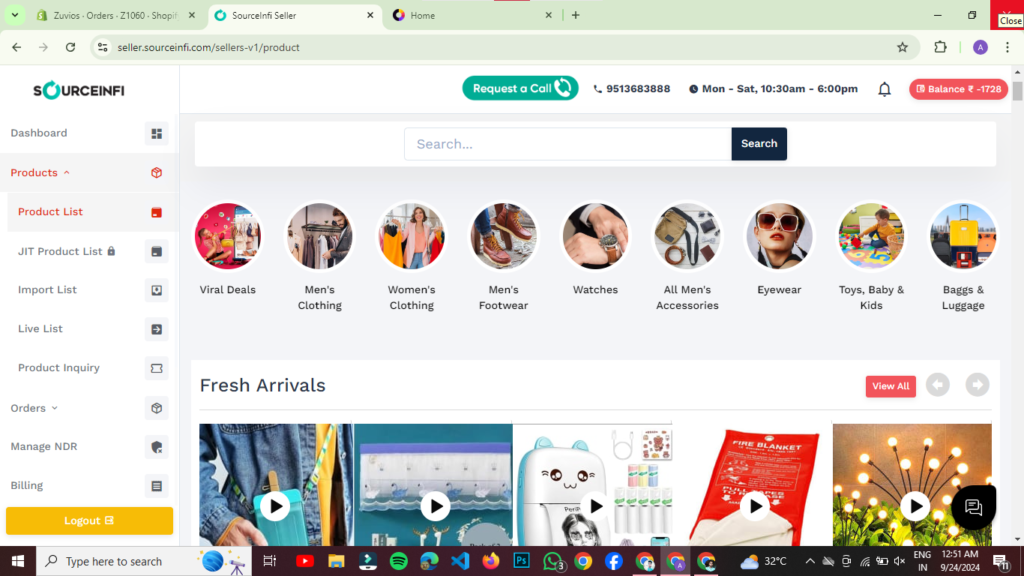
Step 4: Connect WooCommerce to SourceInfi Using Rest API
Next We will connect SourceInfi to WooCommerce using a Rest API key.
1. In your WordPress dashboard, click on the Woocommerce tab (this should now be visible).
2. Go to Settings and locate the Advanced in the top right field you can see in the image.
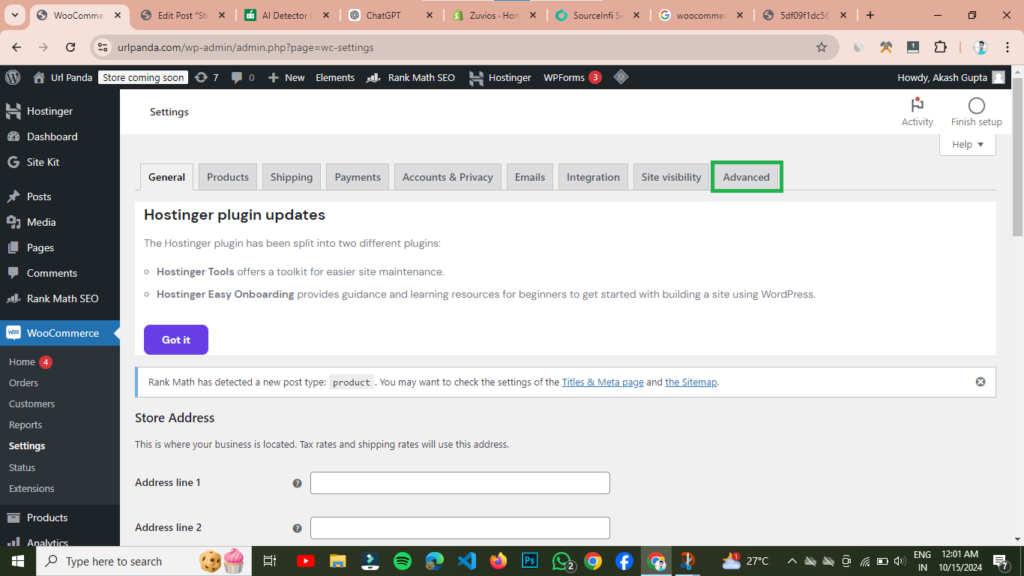
3. In your Advanced dashboard, navigate to Rest Api and copy the provided API key.
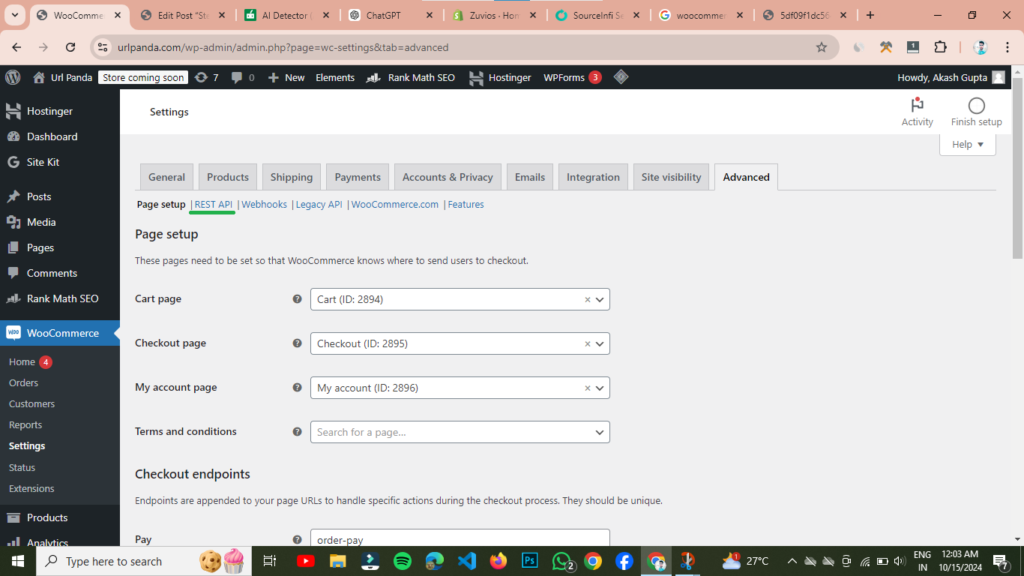
4. Now go to Sourceinfi app go to settings then Channels
5. You can see Woocommerce click on it paste the consumer key and consumer secret and fill the following details.
6. Now, scroll down and fill in the data exactly as shown in the image below. and click Submit.
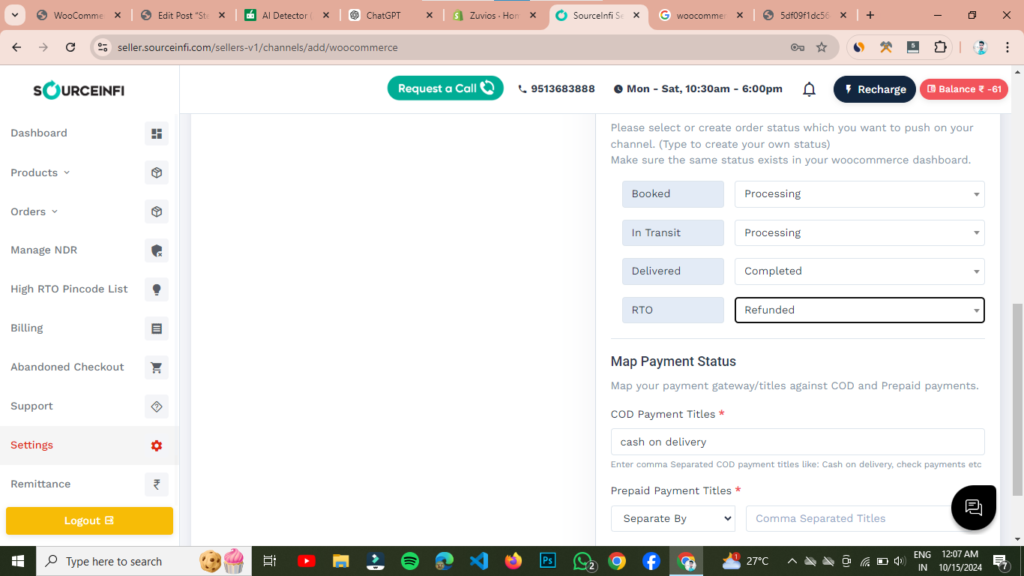
Step 6: Place a Test Order to Verify Integration
Once the products are synced, it’s a good idea to test the integration.
1. Place a test order through your WooCommerce store to ensure everything is working.
2. Check if the order is visible in your SourceInfi dashboard and confirm that the inventory is updated accordingly.
This step ensures that the connection between WooCommerce and SourceInfi is functioning properly, so you won’t face any issues when real customers start placing orders.
Why WooCommerce + SourceInfi is Ideal for Beginners
By now, you might be asking, Why should I choose WooCommerce and SourceInfi over Shopify?Here’s the summary:
Affordability: With WooCommerce, you only pay for hosting (₹3,500/year), whereas Shopify charges ₹2,500 every month. For beginners, WooCommerce is a much more budget-friendly option.
Beginner-Friendly: While Shopify is known for being easy, WooCommerce offers a similar ease-of-use once it’s set up, especially with tools like SourceInfi simplifying dropshipping.
Scalability: WooCommerce offers more flexibility and customization options than Shopify. After gaining some experience in this field your business grows then you can add new features, themes, and plugins without thinking about Shopify higher prices plans.
Conclusion:
Most likely you are a beginner which is why you are here. Moving to WooCommerce from Shopify is a better option for you, as it allows you to allocate more of your budget to marketing and product testing instead of spending it on Shopify’s plan. With SourceInfi’s seamless integration, you can manage your products and inventory effortlessly. By following this simple guide, you’ll have your WooCommerce store connected to SourceInfi in no time, allowing you to focus on what matters mos growing your dropshipping business!
If you have any questions related to this post or dropshipping in general, feel free to leave a commentI would be happy to help. Happy dropshipping journey!
Read More :-
Best Dropshipping Suppliers in India Beginners Guide (2024)
How to Start a dropshipping business in India – Beginners guide
Top 8 Best Profitable Dropshipping Niches in India
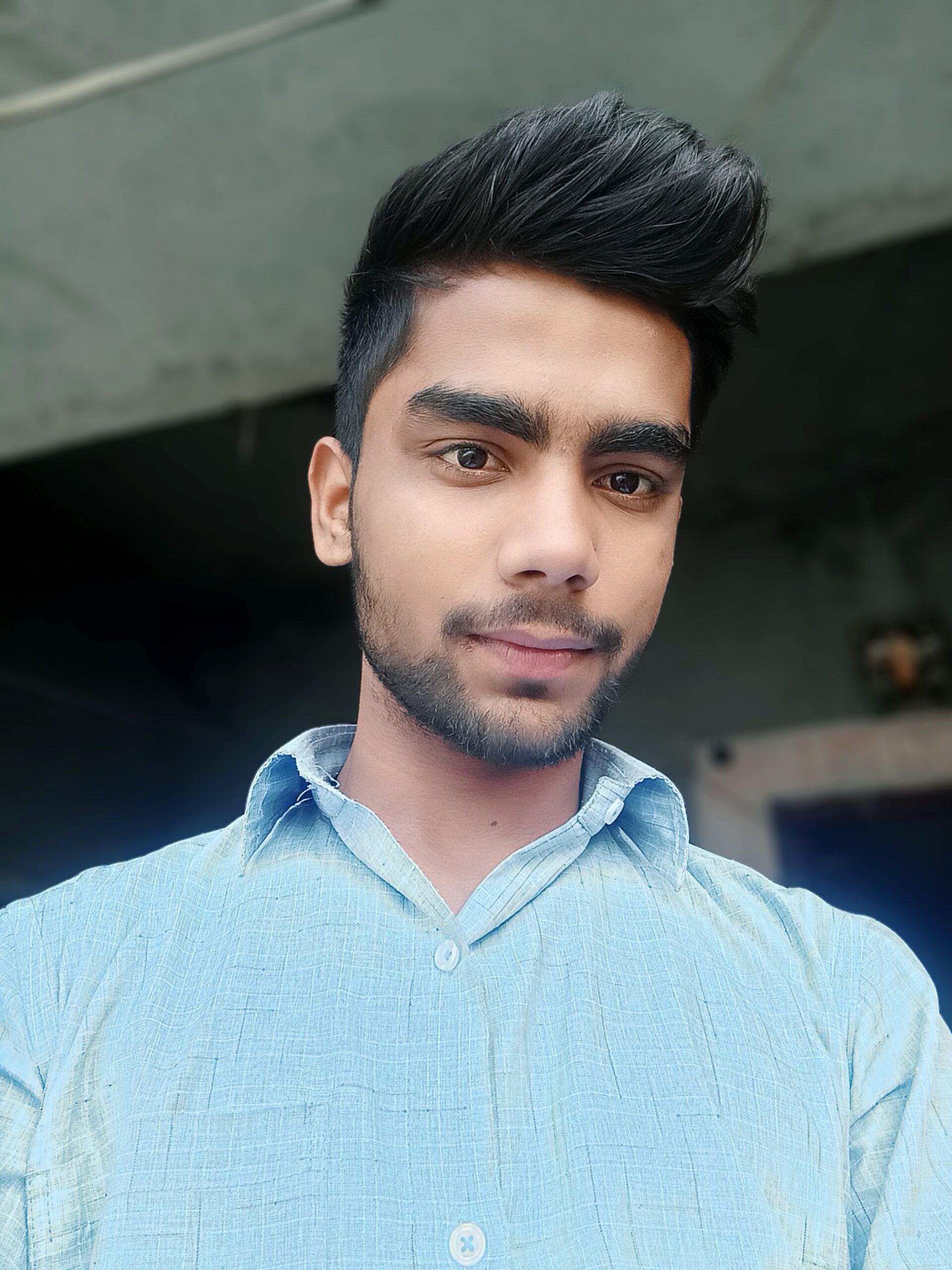
Hey, I’m Akash Gupta — the person behind URLPanda. I started this blog to share everything I’m learning about digital marketing, Facebook ads, SEO, freelancing, and making money online. I’ve tried a lot of things myself, from running ad campaigns to building websites and working with clients, and now I want to help others who are just starting out. My goal is to keep things simple, practical, and honest—no fluff, just real strategies that work.


Very helpful brother and sister whatever you’re, thank you so much for this lovely information 💕
great information
Hi there! I could have sworn I’ve been to this site before but after checking through some
of the post I realized it’s new to me. Anyways, I’m definitely delighted I found it and I’ll
be bookmarking and checking back often!
Hi! Thank you for the kind words! I’m glad you found my blog, and I appreciate you bookmarking it. I look forward to having you back regularly! Feel free to reach out if you ever have any questions or feedback. 😊
Опытные специалисты занимаются сбор базы для хрумера https://www.olx.ua/d/uk/obyavlenie/progon-hrumerom-dr-50-po-ahrefs-uvelichu-reyting-domena-IDXnHrG.html, чтобы обеспечить высокую эффективность работы.